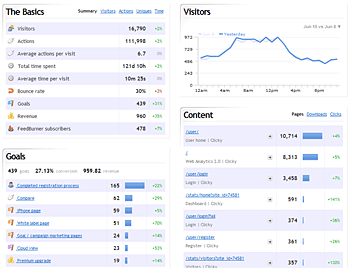Wednesday, November 26
Internet-webhosting is dying?
Now not only me face the problem. Check here
http://www.webmastermalaysia.com/paid-hosting-discussion-forum/16048-anyone-else-have-problems-internet-webhosting-com.html
Hopefully they can get up to our emails and voice message left and give quick response
Thursday, October 23
ICBA System by Infopro Sdn Bhd

The ICBA System is an Integrated Banking Solution, designed to meet the needs of global financial institution. ICBA System provides online real-time for front office and back office processing. ICBA System consists of Conventional;and Islamic Banking modules for both Retail and Wholesale banking operation complemented with ATM, Telebanking ;and Internet Banking. ICBA is developed using Oracle Designer & Developer and runs under Unix, Windows & OS/390.
MVS(OS/390), Windows 95/98/ME, Windows XP/2000/NT , Tandem/HP Non-Stop, AIX, HP/UX, Silicon Graphics IRIX, Linux, SCO UNIX/PC UNIX, Solaris/Sun OS
Web-Based (Browser)
ICBA System is an Integrated Banking System designed to meet the demanding needs of local and international financial institutions. ICBA System consists of the following modules
- Customer Information File (CIF)
- Savings Account
- Current Account
- Fixed Deposits
- Loans
- Hire Purchase
- Leasing
- Block Discounting
- Remittances
- Trade Finance
- Treasury
- General Ledger
- Risk Management
- Business Intelligence System
In additional to the above conventional banking modules, following Islamic Banking modules are also available:
- Al-Wadiah Savings Account
- Al-Wadiah Current Account
- Al-Mudharabah Investment
- Islamic Financing (Based on Bai'Bithaman Ajil / Al-Inah / Murabahah)
- Al-Ijarah & Ijarah Thuma Al-Bai (Islamic Leasing)
- Musharakah & Mudharabah Joint Venture (Equity Financing)
- Islamic Money Market
ICBA user can choose to implement module by module as each module can run either in a standalone or integrated mode. When integrated, the modules are linked by CIF key to provide total financial information on each customer.
The following are some of the main features provided by ICBA :
- Customer Information File provides view of each customer's total assets and liabilities
- Online real-time update of customer accounts
- Complete front and back office processing
- Highly secured system by means of user ID, user password, multilevel access authority, audit trail and electronic journal
- Parameter driven to minimise program changes and to provide flexibility as well as user independence
- User friendly WINDOWS front end
- Highly scalable - capable of supporting thousands of online users
Thursday, August 7
Oracle 9i: SYSTEM user is locked. How to unlock it?
New in the Oracle 9i installation for security is a new screen. This screen appears with a list of ALL the usernames (accounts) that come with Oracle. The installation gives you the chance to set new passwords for these accounts (and hence to unlock them). If you do NOTHING, the system leaves these accounts locked so a hacker can't use the default accounts.
The only account you will have access to is the sys account. You'll need to login for example:
sqlplus
Enter user-name: sys/change_on_install as sysdba
Once in you'll need to decide how you want to handle security.
For example:
1) You could just unlock all the accounts.
2) You could set new passwords for the accounts and unlock the accounts
3) You could choose to unlock and change the passwords on some but not all accounts.
Some suggestions on changing the accounts:
1) You could unlock all the accounts leaving the default password:
spool on unlocks.sql
select 'alter user ' || username || ' account unlock;' from dba_users
alter user SYS account unlock;
alter user SYSTEM account unlock;
alter user OUTLN account unlock;
alter user DBSNMP account unlock;
alter user WMSYS account unlock;
alter user ORDSYS account unlock;
alter user ORDPLUGINS account unlock;
alter user MDSYS account unlock;
alter user CTXSYS account unlock;
alter user XDB account unlock;
alter user ANONYMOUS account unlock;
alter user WKSYS account unlock;
alter user WKPROXY account unlock;
alter user ODM account unlock;
alter user ODM_MTR account unlock;
alter user OLAPSYS account unlock;
alter user RMAN account unlock;
alter user HR account unlock;
alter user OE account unlock;
alter user PM account unlock;
alter user SH account unlock;
alter user QS_ADM account unlock;
alter user QS account unlock;
alter user QS_WS account unlock;
alter user QS_ES account unlock;
alter user QS_OS account unlock;
alter user QS_CBADM account unlock;
alter user QS_CB account unlock;
alter user QS_CS account unlock;
alter user SCOTT account unlock;
alter user ERCF account unlock;
alter user PERFSTAT account unlock;
alter user TOAD account unlock;
alter user SAMPLE account unlock;
spool off
NOTE: At this point you can do the command:
host vi unlocks.sql
OR
host notepad unlocks.sql
and modify (e.g. remove unnecessary lines from) the unlocks.sql file. You don't have to do this action as the extra lines won't prevent the sql code from doing what you desire.
@unlocks.sql
2) You could set new passwords and/or unlock the accounts using the same basic concept (see #1).
select 'alter user ' || username || ' identified by new_secret_password account unlock;' from dba_users;
Where new_secret_password is a default "global" password for all account. This has advantages and disadvantages.
The downside is if someone figures out/discovers this global password, your system is open to them.
The upsides are you don't have:
1) Any of the default Oracle passwords in your system.
2) To remember lots of different passwords.
NOTE: You could set a "global" password and then individually change accounts you feel require their own unique passwords.
Credit:
Bertram Moshier
Oracle Certified Professional 8i and 9i DBA
Tuesday, July 22
MSSQL: The log file for database is full. Back up the transaction log for the database to free up some log space.
I encountered the error when try to perform DTS. Here the solution.
backup log db_name with truncate_only
go
dbcc shrinkfile (db_name_log,0)
go
Make sure you choose the database that you want to shrink
Tuesday, July 8
Firefox Panic Extension to save you while browsing

To give boss an impression that you weren’t wasting time, you can configure Panic to replace all open tabs with a single work-related website like your company’s intranet homepage or any other web page.
Credit: Close All Websites in Firefox Before Boss Approaches the Cubicle
Thursday, July 3
Fatal error: Call to undefined function ldap_connect()
Solution
add php_ldap.dll to your php.ini file.
Alternative to Adsense: Ads for Adobe PDF
Follow these steps to get started with the Ads for Adobe PDF beta:
- View the demo above and check out the sample screenshot.
- Review the Frequently Asked Questions
-
Apply to participate in the beta program
Although this beta is available only to a limited number of qualified publishers who apply for the program, we are looking forward to gradually allowing more users into the program over time. Participation in the beta program is governed by the Ads for Adobe PDF Terms of Service and the Yahoo! Publisher Network Terms and Conditions.
-
Ask questions and share your feedback in the Ads for Adobe PDF discussion forum
Please note that your submission of comments, ideas, feature requests and techniques on this and other Adobe maintained forums, as well as Adobe's right to use such materials, is governed by the Terms of Use.
Thursday, June 26
How to setup HTTPS and SSL on WAMP2
 I tested this out with Windows Vista. Hopefully this will help you to those using Vista
I tested this out with Windows Vista. Hopefully this will help you to those using VistaStep1 -> Create SSL Certificate and Key
1) Open the DOS command window and change directory to bin directory of wamp apache directory by using the DOS command without quotes:
"cd /d c:\"
and then
"cd wamp\bin\apache\apache2.2.8\bin"
Apache2.2.8 should be changed to what apache folder your wamp server has.
After done, the DOS prompt should look like:
C:\wamp\bin\apache\apache2.2.8\bin>
2) Create a server key with 1024 bits encryption. You should enter this command without quotes:
"openssl genrsa -des3 -out server.key 1024"
It'll ask you a pass phrase, just enter anything you want.
3) Remove the pass phrase from the RSA private key (while keeping a backup copy of the original file). Enter this command without quotes:
"copy server.key server.key.org"
and then
"openssl rsa -in server.key.org -out server.key"
It'll ask you the pass phrase, just type anything or same as above.
1d) Create a self-signed Certificate (X509 structure) with the RSA key you just created. Enter the command without quotes:
"openssl req -new -x509 -nodes -sha1 -days 365 -key server.key -out server.crt -config C:\wamp\bin\apache\apache2.2.8\conf\openssl.cnf"
You'll fill in the information after entering this command. The correct location of config file, openssl.cnf may need to be changed. In windows, you won't see ".cnf" extension of the file openssl, but in DOS you'll see the full name openssl.cnf (With Windows Vista the extension appear if you turn on the option in the file option).
Step2 -> Copy the server.key and server.crt files.
1) In the conf folder of apache2.2.8 folder, create two folders named as ssl.key and ssl.crt
2) copy the server.key file to ssl.key folder and server.crt file to ssl.crt
Step3 -> Edit the httpd.conf file and php.ini
1) In httpd.conf file, remove the comment ('#') at the line which says:
LoadModule ssl_module modules/mod_ssl.so
2) In httpd.conf, remove the comment ('#') at the line which says:
Include conf/extra/httpd_ssl.conf
Then move that line after this block
<IfModule ssl_module>.... </ifmodule>3) open the php.ini file located in C:/wamp/bin/apache/apache2.2.8/bin/ folder, remove the comment ';' at the line which says:
extension=php_openssl.dll
Step4 -> Edit the httpd_ssl.conf file in the folder C:\wamp\bin\apache\apache2.2.8\conf\extra
1) Find the line which says "SSLMutex ...." and change it to
"SSLMutex default"
without quotes
2) Find the line which says:
<VirtualHost _default_:443>. Right after it, change the line which says"DocumentRoot ..."
to
DocumentRoot "C:/wamp/www/" with quotes.
Change the line
"ErrorLog...." to
Errorlog logs/sslerror_log
Change the line
"TransferLog ...." to TransferLog logs/sslaccess_log
3) SSL crt file: Change the line "SSLCertificateFile ...." to SSLCertificateFile "conf/ssl.crt/server.crt"
4) SSL key file: Change the line
"SSLCertificateKeyFile ...."
to
SSLCertificateKeyFile "conf/ssl.key/server.key"
5) Change the line which says
<Directory "C:/Program Files/Apache Software Foundation/Apache2.2/cgi-bin"> or something similar to <directory>...</directory> tags:Options Indexes FollowSymLinks MultiViews
AllowOverride All
Order allow,deny
allow from all
6) Make sure the line
CustomLog "logs/ssl_request_log" \
is uncommented (remove the #).
Step5
In the previous DOS Command windows, enter httpd -t . If it displays Sysntax is OK, then
************** go to Step 6. If not, then correct the wrong syntax and redo step 5.
Step6 -> Restart the Apache server
Step7-> if restart is successful, then open the browser and enter "https://localhost" without quotes.
Step8 (Optional) -> If you want to allow world wide web access to your HTTPS secure server, then in the httpd_ssl.conf file, change the line which says
'ServerName localhost:443'
to
'ServerName www.yourwebsitename.com:443'
without quotes. yourwebsitename is your registered internet domain name. If you don't have it, then just use your WAN IP address. For example
'ServerName 99.238.53.105:443'
Make sure these setups are correct to allow outside access to secured www server.
The DocumentRoot you modified in step 4b points to the correct website folder on your
computer.
If your computer's connected to the router, setup the router to allow port 443 forwarding to your
computer.
If your computer has a firewall enabled or behind a network firewall, set up the firewall to allow
incoming port 443 connection.
Read More
Saturday, June 21
The Creator of PHP
 Just now i visit the Rasmus Lerdorf website whose working with Yahoo Inc as Infrastructure Architecture. He is the creator of PHP programming language and now actively improve the web technology. Nice work Lerdorf. I love PHP!
Just now i visit the Rasmus Lerdorf website whose working with Yahoo Inc as Infrastructure Architecture. He is the creator of PHP programming language and now actively improve the web technology. Nice work Lerdorf. I love PHP!Related Site: littletutorials
Wednesday, June 4
Cash out Google Adsense from Western Union

It was easy..Just fill up the yellow form and provide your IC to the teller. After 45 minutes, the authorization is done and I got my money in cash.
Wednesday, April 9
Privacy Policy
Privacy Policy for web-scents.blogspot.com
The privacy of our visitors to web-scents.blogspot.com is important to us.
At web-scents.blogspot.com, we recognize that privacy of your personal information is important. Here is information on what types of personal information we receive and collect when you use visit web-scents.blogspot.com, and how we safeguard your information. We never sell your personal information to third parties.
Log Files
As with most other websites, we collect and use the data contained in log files. The information in the log files include your IP (internet protocol) address, your ISP (internet service provider, such as TM or Jaring), the browser you used to visit our site (such as Internet Explorer or Firefox), the time you visited our site and which pages you visited throughout our site.Cookies and Web Beacons
We do use cookies to store information, such as your personal preferences when you visit our site. This could include only showing you a popup once in your visit, or the ability to login to some of our features, such as forums.We also use third party advertisements on web-scents.blogspot.com to support our site. Some of these advertisers may use technology such as cookies and web beacons when they advertise on our site, which will also send these advertisers (such as Google through the Google AdSense program) information including your IP address, your ISP , the browser you used to visit our site, and in some cases, whether you have Flash installed. This is generally used for geotargeting purposes (showing Kuala Lumpur real estate ads to someone in Kuala Lumpur, for example) or showing certain ads based on specific sites visited (such as showing cooking ads to someone who frequents cooking sites).
You can chose to disable or selectively turn off our cookies or third-party cookies in your browser settings, or by managing preferences in programs such as Norton Internet Security. However, this can affect how you are able to interact with our site as well as other websites. This could include the inability to login to services or programs, such as logging into forums or accounts.
Tutorial Facebook: Bagaimana nak buat Application Tab
Cara penggunaan Facebook Tabs adalah ringkas dengan hanya menggunakan 2 FBML tag:
- fb:tabs
- fb:tab-item
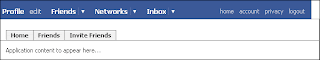
Contoh penggunaan
<fb:tabs>
<fb:tab-item href="http://apps.facebook.com/yourapp/index.php" title="Home">
<fb:tab-item href="http://apps.facebook.com/yourapp/friends.php" title="Friends">
<fb:tab-item href="http://apps.facebook.com/yourapp/invite.php" title="Invite Friends"> </fb:tab-item>
</fb:tab-item></fb:tab-item></fb:tabs>
Susunan Tab
Anda boleh memisahkan salah satu senarai item dalam fb:tabs ke sebelah kanan atau kiri. Dalam contoh diatas, kesemua link / item dikumpulkan ke sebelah kiri kerana susunan asal fb:tab-item, jika tidak ditetapkan, adalah sebelah kiri. Untuk menetapkan kedudukan fb:tab-item kebelah kanan, sila beri perhatian kepada sample kod dibawah
<fb:tabs>
<fb:tab-item href="http://apps.facebook.com/yourapp/index.php" title="Home">
<fb:tab-item href="http://apps.facebook.com/yourapp/friends.php" title="Friends" />
<fb:tab-item href="http://apps.facebook.com/yourapp/invite.php" title="Invite Friends" align="right" />
</fb:tabs>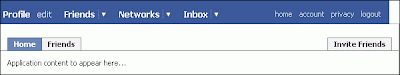
Memapar Tab yang aktif
Kemungkinan besar anda ingin memaparkan kepda pelawat page yang mana satu pelawat sedang berada dengan mengaktifkan fb:tab-item seperti rajah diatas. Item / link yang terpilih adalah 'Home'.Untuk mengaktifkan item didalam fb:tab adalah berikut
<fb:tabs>
<fb:tab-item href="http://apps.facebook.com/yourapp/index.php" selected="true" title="Home">
<fb:tab-item href="http://apps.facebook.com/yourapp/friends.php" title="Friends" />
<fb:tab-item href="http://apps.facebook.com/yourapp/invite.php" title="Invite Friends" align="right" />
</fb:tabs>
Lanjutkan pembelajaran anda:
http://wiki.developers.facebook.com/index.php/FBML
http://wiki.developers.facebook.com/index.php/Fb:tab-item
Thursday, April 3
FBML Static Error: Failed to fetch required static file
FBML Static Error
Failed to fetch required static file
-------------------------------------------
I've crawl internet for solution and couldn't find it. I guessed the problem must have something to do with Callback URL. As of now, I set the URL like this
http://www.myDomain.com/folder/
Prior to this, the URL is set to
http://myDomain.com/folder <-- Cannot set the URL like this. Facebook doesn't like it
Related Links:
http://forum.developers.facebook.com/viewtopic.php?pid=66544
http://forum.developers.facebook.com/viewtopic.php?pid=62558
Thursday, March 27
Widgetbox: Convert anything into your widget
 Widgetbox helps people express, connect, create and inform using web widgets that can be easily shared and distributed anywhere on the web. Our community of tens of thousands of widget makers and over 30 million widget users is growing every day. Widgetbox widgets have been on hundreds of thousands of websites. And, best of all, Widgetbox is free!
Widgetbox helps people express, connect, create and inform using web widgets that can be easily shared and distributed anywhere on the web. Our community of tens of thousands of widget makers and over 30 million widget users is growing every day. Widgetbox widgets have been on hundreds of thousands of websites. And, best of all, Widgetbox is free!Web widgets are portable chunks of the Web that can be easily embedded into a webpage. Use them to get news, information, entertainment, decoration, or whatever else you can think of for your blog, profile page, personal home page, or web site.
You can be assured that your privacy and security are our top priority. We provide an extra security layer around all of our widgets to prevent viruses and other attacks. We built this security layer because your privacy is important to us and we want you to use our widgets without worry.
Tuesday, March 25
Yahoo Pipes mashups Everywhere
 Introducing - Pipes badges!
Introducing - Pipes badges! The team currently released three types of badges - map, image and list. Map badges are available if there is geocoded data in the feed. Image badges are available if there are media images in the feed. List badges will always be present if there is valid data.
If you want more updates on yahoo pipes, subscribe my friendfeed. There's a bunch of useful info
Tuesday, March 11
PhotoSlice
works on
- - Camino 1.5 (Mac)
- - Epiphany (Linux)
- - Firefox 1.5 (Windows)
- - Firefox 2 (Mac, Linux, Windows)
- - Flock 1 (Windows)
- - Galeon 2 (Linux)
- - Internet Exporer 5.0 (Windows) - without fade effects, unsupported by browser
- - Internet Exporer 5.5 (Windows)
- - Internet Exporer 6 (Windows)
- - Internet Explorer 7 (Windows)
- - Opera 9.2 (Mac, Windows)
- - Safari 3 (Mac, Windows)
- - SeaMonkey 1.1 (Windows)
- - works even on iPhone :)
Wednesday, March 5
VB & ASP: Data type mismatch in criteria expression
sql="DELETE from customer WHERE nummer='" & blablabla & "'"
and suppose to be like this
sql="DELETE from customer WHERE nummer=" & blablabla
number is a variable to store a number from form or QueryString for instance... this SQL query need to work...
phpThumb
Licence: pTCL (phpThumb Commercial License)
Download: http://sourceforge.net/project/showfiles.php?group_id=106407&package_id=114543
Thursday, February 28
Styling your web for print usage
The Useful Media Types
This list includes the media types that you will truly find a use for on regular occasions:
- screen—For color computer screens
- print—For printed versions of the document
- projection—For presentation or kiosk versions of the document (where toolbars are removed, and the display renders completely full screen)
- all—For styles that are suitable for all devices
Specifying the Media Type
<link href="css/mainstylesheet.css" rel="stylesheet" media="screen" /><style type="text/css"> @import url("css/printstylesheet.css") print;</style>
Here the detail of this technique
Wednesday, February 27
Friendfeed
FriendFeed enables you to keep up-to-date on the web pages, photos, videos and music that your friends and family are sharing. It offers a unique way to discover and discuss information among friends.
Get the most out of it
- Add a Friendfeed widget to your blog - like mine showing at this blog. You can access this widget creator via the URL "http://friendfeed.com/embed?user=yourname" (replace "yourname" with your user name shortcut, like "mamat").
- Show your comments made in certain forums or blogs. To track comments made in blogs,
- Go to FriendFeed.com and edit/add services:i.e. friendfeed.com/?editservices=1
- Add a Blog.
- Enter the Blog URL as: blablablabla/forum/
- Check the "This blog has multiple authors" checkbox.
- Enter the name you use on the forum.
- Click the "Import Blog" button.
Monday, February 25
Wordpress as company's intranet
Recently I used wordpress for my company intranet. The intranet suppose to be like a central for everything (portal or hub) and be used by all the staff across all branches. I have enough experience with it and it was really nice. Wordpress serves my reader well and so with the editor and author. My editor and author can write as many post and pages as they want.
There are several plugin I used for this intranet
easy-annoucement - The website only explained on how to adjust the permission of the file on LINUX. As for Windows User, you also be able to set the permission by adding IUSR_blabla to full access. This IUSR account is internet account to let your user do the manipulation on your file- Democracy Poll
- Roles & Capabilities
As for layout I used facebook-theme from Foxinni.
It seems all these (plugin and theme) will form the wordpress to be a portal.
Friday, February 15
Trellis Desk: Free User-friendly help desk system
RSS for Utusan Melayu
I have created RSS for utusan website by using Feed43. This is the url:
http://feeds.feedburner.com/utusan
Thursday, February 14
Getting Multibox working as I want
 This is the most practical lightbox as it support various format (mp3, FLV, MOV, HTML, etc). But this framework is lack of support. Thus I'm still in the midst of tweaking this modalbox. For the time being i'm only experiment with htmlElement.
This is the most practical lightbox as it support various format (mp3, FLV, MOV, HTML, etc). But this framework is lack of support. Thus I'm still in the midst of tweaking this modalbox. For the time being i'm only experiment with htmlElement.Monday, February 11
Be a Rockstart with Yahoo! Live
What do I need to go live?
All you need is a web browser, Adobe Flash Player installed, a webcam, and a little talent. Ok, you don't really need talent, but we hear that it helps.
For viewers: How is Y! Live different from other online video sites? That’s simple: it’s live. What you’re watching, right now, is what other people are watching, right now. We wanted to create an experience that takes us back to live television, where things are happening now, in real time.
For broadcasters: You’ve been posting your stuff to MySpace and YouTube. Now, connect with your fans in real time on Y! Live. There is something intangible about a live performance – an excitement that you can’t replicate in pre-recorded format. Broadcast a performance, interact with your fans with video and chat, embed your broadcast anywhere - it’s all possible on Y! Live.
For developers: Check out the developer preview of our API and embeddable components, as well as a sample app and tutorial we threw together.
Thursday, January 24
GUI for FTP with non-windows platform


Open Source Job Board for Commercial Applications
Most importantly, You can use jobberBase free of charge, for anything you like (including commercial applications). You only need to keep the copyright and license remarks.
But I figured out that there is one drawback. User have to post the job under specied category as display on tab. So if you to post other jobs too, the solution would be if you specified "Other" category to let user to post other kind of job. I'm still looking company who have implemented this software for their needs. Am hoping the documentation team will guide the developer to extend the functionality of this software.
Wednesday, January 9
Clicky Web Statistics 2.0