http://del.icio.us/amin2u/project
ps: don't forget to
 del.icio.us me on your network
del.icio.us me on your network
 del.icio.us me on your network
del.icio.us me on your network
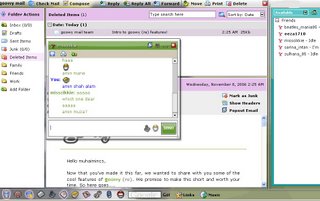
 Finally this is the service I've been waiting for; geo-tag photos. I presented the idea earlier this year. Unfortunately this service only for U.S residents only. Read this to get a clearer picture:
Finally this is the service I've been waiting for; geo-tag photos. I presented the idea earlier this year. Unfortunately this service only for U.S residents only. Read this to get a clearer picture:
For example, if a tourist visiting San Francisco were to take a photo in the
North Beach district, the app would suggest "North Beach," since that's what
most people use to tag photos taken there. If a person who actually lives in
North Beach takes a photo in North Beach, the app would suggest "home," since
that's the tag that person uses most often in that location context.
Each tagged-photos also will associated with a unique ID to tied them with events, time and people right inside flickr and yahoo photos.
 Best tool for SEO lover. But I don't see anything special because google toolbar also has this function. Check it out...from ilmuit.com
Best tool for SEO lover. But I don't see anything special because google toolbar also has this function. Check it out...from ilmuit.com
The photo was actually one in a whole series of photos I shot for a clientI've been looking for more raw information on web development process and was accidentally stumbled on PingMag through wired's page. This nice presentation gives full overview on how the (general) process done but it has been altered in a way the client could easily understand. This is informative explanation, provide professional way to detailing the process for the client and definitely useful for (beginner) web designer.
presentation, detailing the website design / development process in a manner
that was easily understandable and also fun to look at. This article takes you
through that process, using the same photos. We hope you enjoy the pictures and
if it also helps you to manage your workflow better if you are starting out as a
web designer then that’s cool too :)